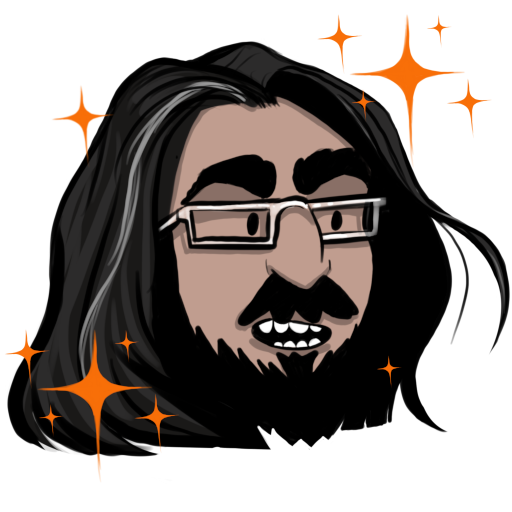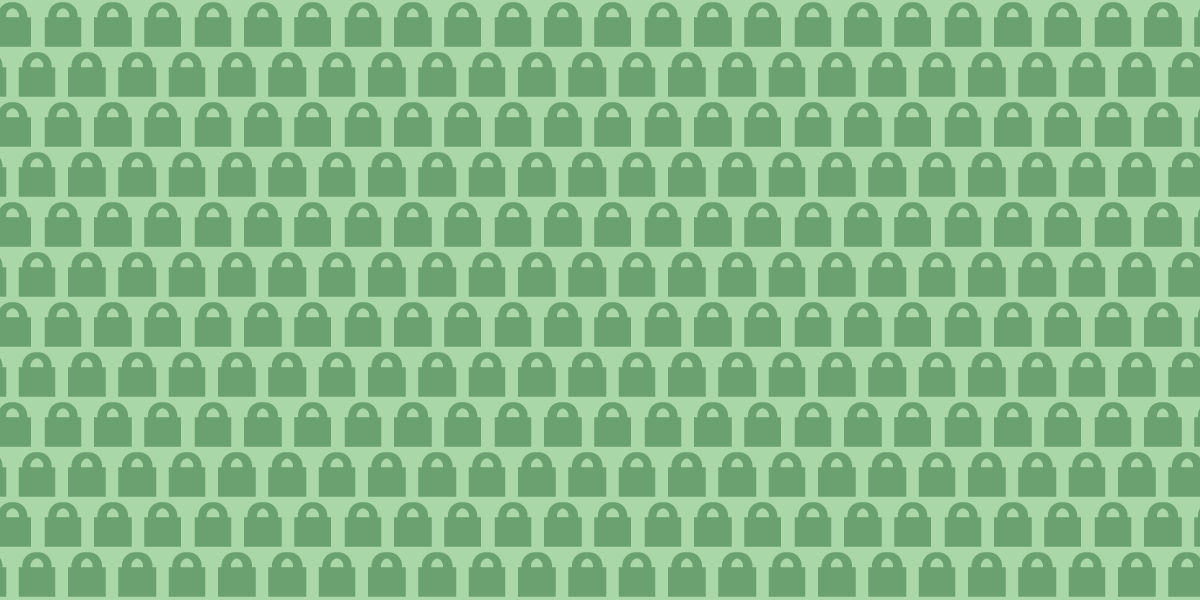- cross-posted to:
- technology@lemmy.world
- news
- cross-posted to:
- technology@lemmy.world
- news
They both implement the ACME protocol internally, allowing them to integrate with services like Let’s Encrypt to automate regularly obtaining the certificates needed to offer HTTPS.
I did not realise this. Very nice, I’ll be trying Caddy on my next server!
My newest vps runs with Caddy. Works like a charm. The downside was, that I didn’t think of the automatic certificate deployment when I set everything up and it wouldn’t come up a first when I only wanted to connect locally to it, as it tried to get a certificate but the challenge failed because I hadn’t the firewall open yet. But besides that it was very smooth so far.
I use Traefik for all of my containerised services. It’s fantastic.
You know what’s even better? You can point traefik to your own ACME-compatible CA (I use step-ca) to get certs for LAN-only services. And you can even configure per service which one it should use.
Is this better than using wildcard certificates?
I have local only SSL via a wildcard *.local.domain.com
Instructions here:
I think I set that up back when Let’s Encrypt didn’t offer wildcard certificates. In the end, it serves pretty much the same purpose.
I’ve had pretty good experience with caddy, although some key aspects of documentation I found hard to find - namely, how to use it with docker compose and a custom build with other plugins like dns challenge and dynamic dns
So… Did you find documentation about how to do that?
Yes, but it was piece by piece as I went
Personally, I followed the instructions to install Caddy with Docker Compose in the Nextcloud AIO reverse proxy documentation. Regarding building custom images, there are the instructions to build a custom Caddy image in a Dockerfile in the Docker Hub page.
Yep, I think that’s what I found too. I set it up to use nextcloud aio as well, it just took me a while to find that docker page
I use this, it’s very much not perfect but works: https://github.com/lucaslorentz/caddy-docker-proxy
I use cerbot, but not trusting enough to let it touch any conf files
Yeah, it just replaces the cert files and reload/restarts nginx for me. I don’t want it anywhere near my config files.
Isn’t Certbot like the “reference implementation” though?
I’ve been using Traefik for several years now, but I think having a tool that allows troubleshooting the process step by step is also valuable.