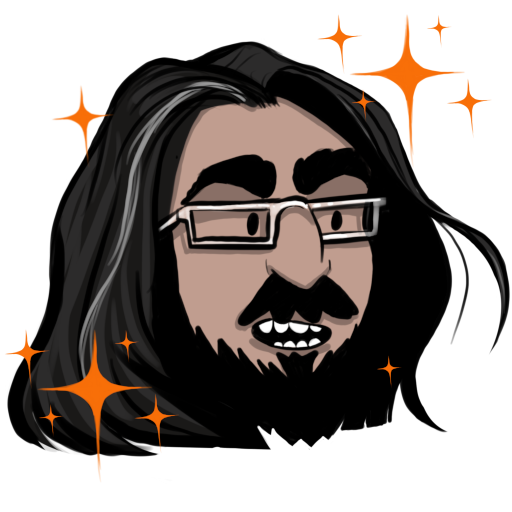Isn’t this exactly how LastPass and other password managers work? I did not read most of article because it looked complicated.  but is this new information?
I feel like if something like this isnt new information and is not fixed in 48 hours it needs repeating.
But i didnt read the article either and also dont use chrome.
From my reading, yes, that’s how the others work, too. Extensions can grab passwords from the password field itself before you get to submit them and record them elsewhere.
This bit of information may not be new, but the proof of concept, submitted to Google’s extension store, is. It’s proof you can yank passwords automatically placed there by managers in Chrome using an extension created expressly to do that and served up by Google. And Manifest v3, Google’s new set of extension changes aimed at beefing up security, does nothing to prevent this.
Now, the finger pointing ensues.
TLDR of sorts
To test Google’s Web Store review process, the researchers decided to create a Chrome extension capable of password-grabbing attacks and try to upload it on the platform.
The researchers created an extension posing as a GPT-based assistant that can:
Capture the HTML source code when the user attempts to login on a page by means of a regex. Abuse CSS selectors to select target input fields and extract user inputs using the '.value' function. Perform element substitution to replace JS-based obfuscated fields with unsafe password fields.The extension does not contain obvious malicious code, so it evades static detection and does not fetch code from external sources (dynamic injection), so it is Manifest V3-compliant.
Notable website examples of lack of protections highlighted in the report include:
gmail.com – plaintext passwords on HTML source code cloudflare.com – plaintext passwords on HTML source code facebook.com – user inputs can be extracted via the DOM API citibank.com – user inputs can be extracted via the DOM API irs.gov – SSNs are visible in plaintext form on the web page source code capitalone.com – SSNs are visible in plaintext form on the web page source code usenix.org – SSNs are visible in plaintext form on the web page source code amazon.com – credit card details (including security code) and ZIP code are visible in plaintext form on the page's source codeFinally, the analysis showed that 190 extensions (some with over 100k downloads) directly access password fields and store values in a variable, suggesting that some publishers may already be trying to exploit the security gap.
the analysis showed that 190 extensions (some with over 100k downloads) directly access password fields and store values in a variable, suggesting that some publishers may already be trying to exploit the security gap.
That’s the scary bit. This field has been accessible for quite some time…