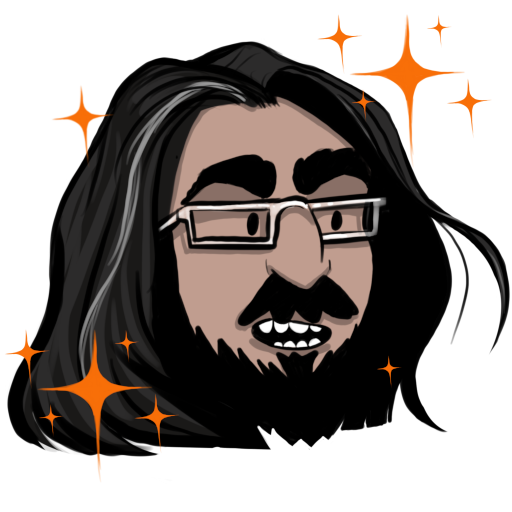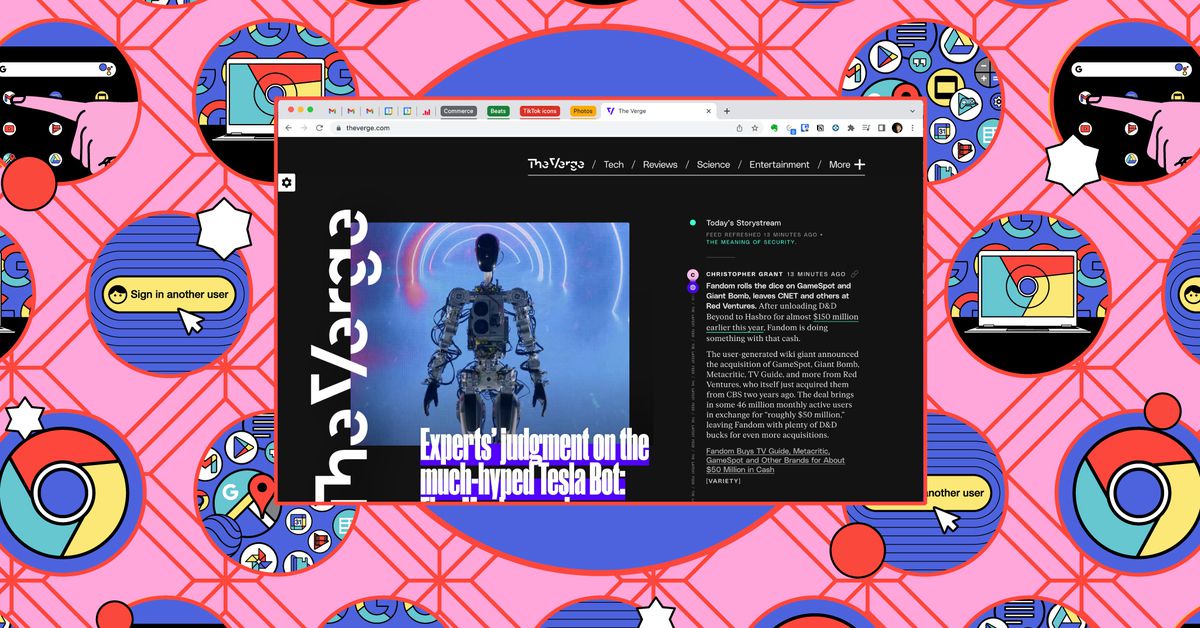This is the best summary I could come up with:
Each of these projects usually involves several tabs on my Chrome browser: one for the article itself; several for online sources that I need to read or link to; and perhaps also a document or spreadsheet that I’m sharing with my team.
And that’s not even counting the tabs for my email accounts (work and personal), calendars (ditto), and social networking.
It lets me keep together the tabs that belong together, hide them if I don’t need them right now, and save them so I’ll be sure to find them when I do need them.
Start by right-clicking on the group tab and selecting an option from the drop-down menu:
Right-click on the label, and you’ll get a drop-down menu showing all of the tabs that are part of that group.
None will be open, but all you have to do is click on the ones you want to use, and the group — with its label and all of its tabs — will reappear on the top of your browser, ready for you to access.
The original article contains 794 words, the summary contains 176 words. Saved 78%. I’m a bot and I’m open source!