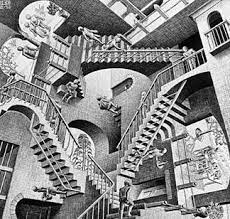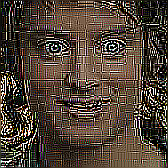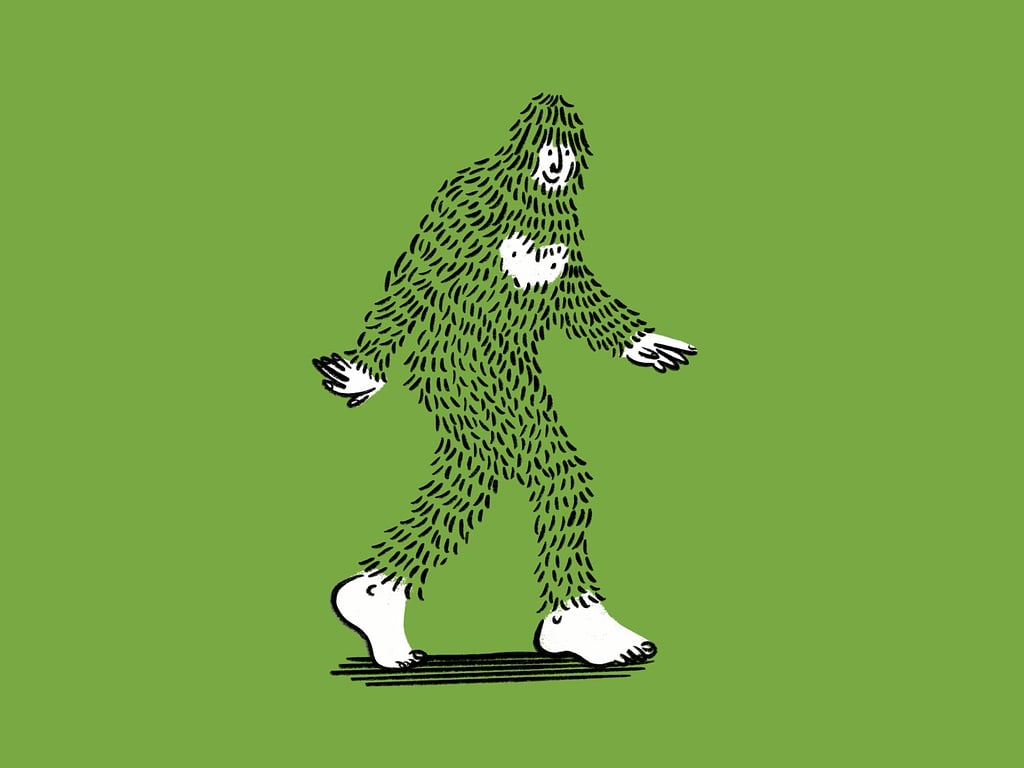Not me. I have a client who’s a very sweet old lady who’s business is doing real bio science to treat cancer patients with cannabis extracts.
She’s very easily frustrated with technical problems and definitely has the boomer attitude that if you buy something expensive, it means it’s good. But she’s been getting more and more pissed about enshittification and big software companies screwing over their customers over the last couple years. Adobe’s new TOU has her hopping mad. She has all the research papers she’s worked on over the last 20 years in Creative Cloud.
I’ve been consulting with her off and on for six years and she will get SUPER frustrated with glitches and trouble shooting. I don’t think there’s anything out there that will work for her to ditch Adobe. But I thought I’d ask here, see if there’s anything she might try.
What is she using it for? Creative cloud is a huge blob of programs, is she using them all? Or just a handful?
Ikr. It could be any one of the 1000 apps and he fails to mention which one exactly. Even though he’s some sort of consultant. I’ll bet it’s just fucking PDF and for which there’s countless fucking PDF editors out there. Any consultant worth their salt knows at least 3 alternate PDF editors. Heck just make the documents in LibreOffice and print to PDF. Free free free. And less frustrations.
Research papers in creative cloud? I am guessing she is using something like InDesign or illustrator to make pdfs or maybe Acrobat? I think you need to clarify what her workflow entails to get better answers.
But going with my assumptions, it sounds like she can get away with using some kind of Office suit instead, maybe 365? not that it would solve the enshitification of apps problem… But I do consider it a stable program both as installed apps and on the web. There are also endless tutorials and support to get if she is running into issues.
With that said, it is probably not worth it if she is a boomer. It would take a long time to get into a new workflow and it would affect her output. If she is used to adobe she should probably stick to it.
Research papers should be typeset with LATEX.
Maybe not necessarily Latex but they definitely shouldn’t keep their work as PDFs and edit PDFs. Should edit in something else and only export as PDF.
That’s what would have done! But that learning curve would be even steeper.
Because her papers are PDFs and “Adobe does PDFs.” I was not part of this decision making process.
That’s logical in a way, I never thought about it that way 😄 I understand that you weren’t, I hope you can find a solution for her!
With that said, it is probably not worth it if she is a boomer. It would take a long time to get into a new workflow and it would affect her output. If she is used to adobe she should probably stick to it.
Yeah, she’s basically dead right?
Thats one way to read it 😄 but at least retired
If she uses software from CC and not only stores data there then I don’t think anything will be able to replace it without frustration. You have to get used to a whole different workflow.
Especially if she has 20 years’ experience with CC apps. All of the deeply entrained jargon, keyboard shortcuts, menu structures… Switching apps after that long takes months of training and practice, and the cost of that training is a key lever of enshittification.
Yeah if I’d be her I’d rather cut my finger off than do that tbh 😅
Pirate an old, pre-CC version.
That’s what I do. Admittedly it’s Photoshop 3.0 on a Mac Quadra.
All software has glitches and any alternative will introduce a learning curve since they are all different from what she is used to.
So I don’t really have an answer.
If she used adobe suite for so many years, it would currently be agony to try and switch. It will take months, maybe even years to unlearn and relearn stuff properly.
Unless she only uses it for some simple cropping or something. Maybe you can add what kind of tools she actually uses?
Serif’s Affinity suite is pretty great
also recommend this. it’ll handle the in-design and pdf stuff handily. I cancelled my CC subscription in May, got an offer for two free months, then still cancelled it last week lol. Affinity is running a sale on their suite too, $80ish for all three programs - equivalent to illustrator, photoshop and in-design.
Adobe keeps shooting itself in the face. They had CC figured out about 3 years ago, all they needed to do was keep adding capabilities and keep the cost under $50ish/mo.
Then they started acquiring other companies but making those charges ON TOP of creative cloud, while increasing CC’s monthly cost.
Substance was a great suite, but it’s not worth $1200 a year on top of CC. Bye adobe!
I’ve been trying to convince my boomer wife to try affinity. She works mostly with print, and it seems like a good fit to me.
I work with print a lot too. Very interested in the imminent release of GIMP 3.0 with it’s colour upgrades.
Does she need photoshop and illustrator and video editing or just word processing?
If its for research paper storage and organising, why not something dedicated like Zotero? Or even Menedely, that’s more commercially oriented. You can pay for online storage space for either and it names and organises your papers for you. If she is concerned about TOS changes and AI enshittiffication I’d stay away from Menedley though, its an Elsevier product by now (massive scientific publisher).
Seconding Zotero. I truly don’t know how I would be able to keep track of all the research I read through and reference. I especially love that I can highlight passages and attach notes to each entry right inside the desktop app.
The browser connector is also super handy for quickly adding papers to read-through at a later date.
Have a look at Stirling PDF. It’s a self hosted alternative to most if not all Adobe functions that she might care about. It can be setup with docker.
I don’t know enough enough to recommend software but I will say make sure you have a few options and be prepared to learn them yourself
Serif Affinity
Personally I’ve loved Pixelmator and have an old non-subscription copy I still use from time to time. If they’re still offering single-purchase versions, my recommendation is to get that. It’s an amazing Photoshop replacement.