

Oh huh. I didn’t know there even was a video. Perhaps my ad/tracker blockers cut it.
Just found a hands-on CNET video: https://www.cnet.com/videos/at-ces-2025-tcl-debuts-new-tcl-60-phone-with-e-ink-display/
Never used TCL’s “Nxtpaper” so not totally sure how it compares.




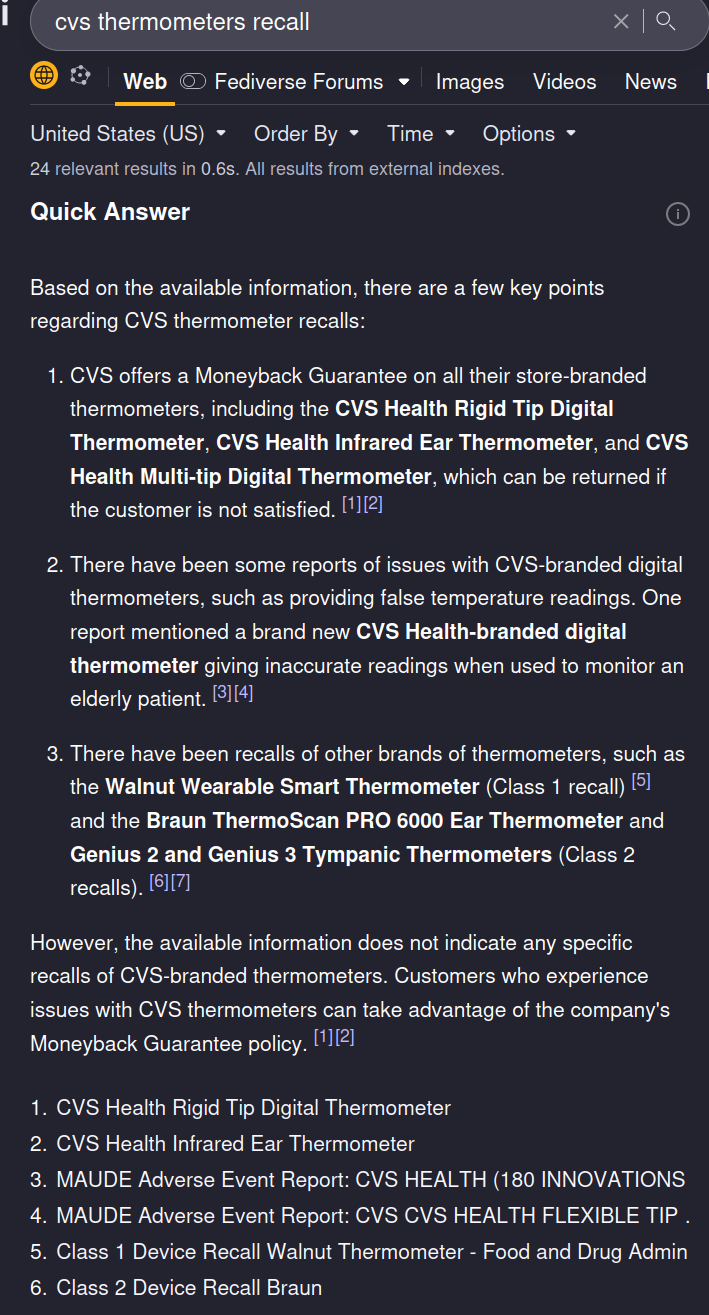
I refer you to #7 on Bruce Tognazzini’s evergreen top ten list of design bugs.
https://www.asktog.com/Bughouse/10MostWantedDesignBugs.html