Blog: ittavern.com Feedback is appreciated
- 3 Posts
- 12 Comments
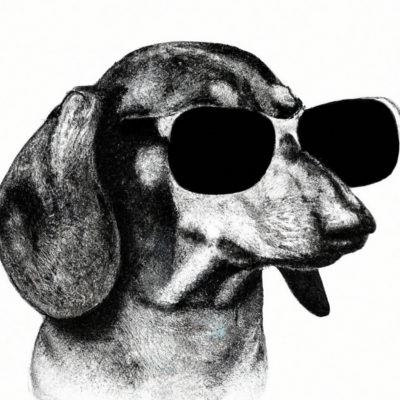
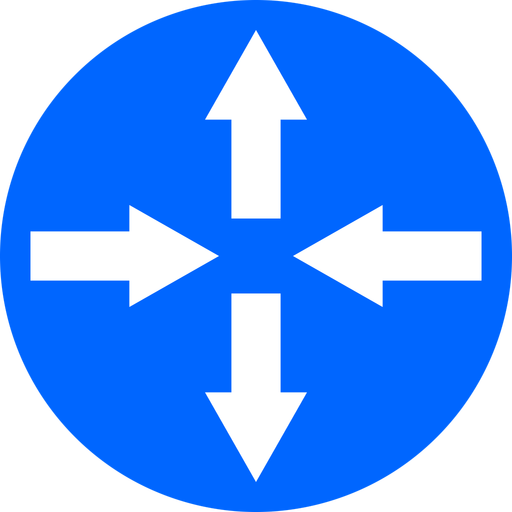
Yeah, after more testing, we can say that the second IPStunnel was the issue. Re-worked the route over a single tunnel and the whole 100 Mbps are available again. Users are happy, I am happy. Even tho a little bit frustrating.
Thank you for your input!
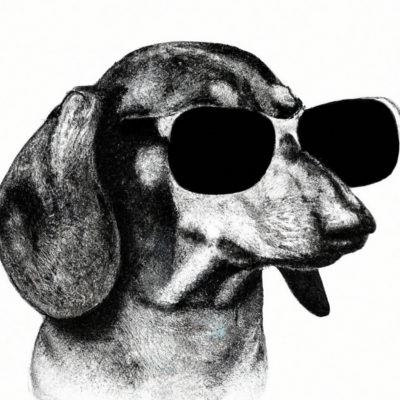
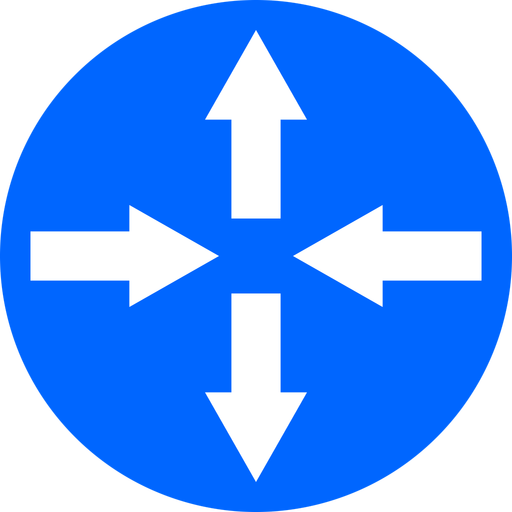
Ping - Update 2 @Avian_Carrier@infosec.pub @jharrison@infosec.pub @SgtKetchup@infosec.pub
Ping - Update 3 @Avian_Carrier@infosec.pub @jharrison@infosec.pub @SgtKetchup@infosec.pub
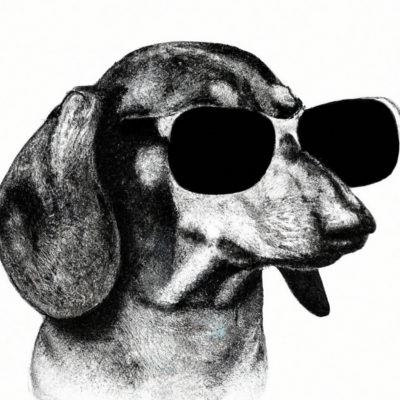
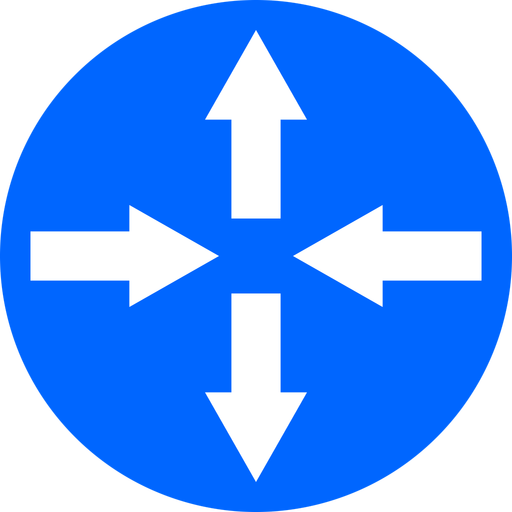
Yeah, notifications are really unreliable here. I’ve got another window for more stress test today. Going to post update later, or tomorrow. Focus on MTU/MSS
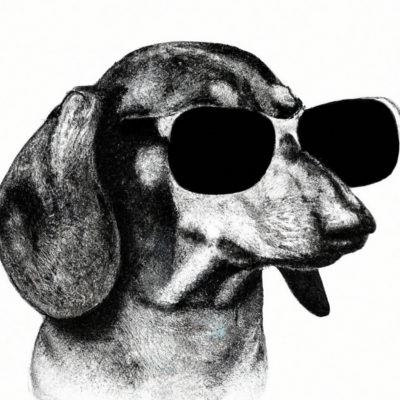
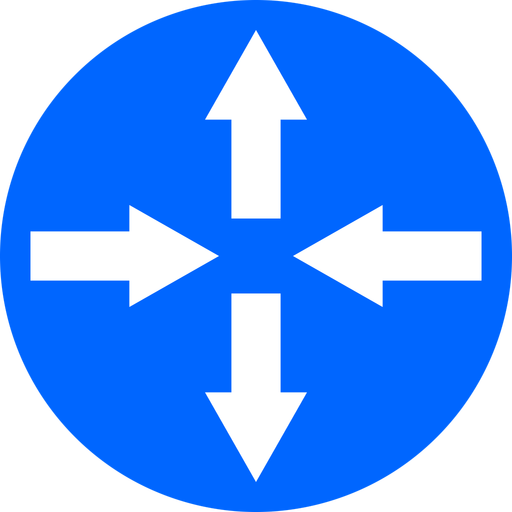
Ping - Update 2 @Avian_Carrier@infosec.pub @jharrison@infosec.pub @SgtKetchup@infosec.pub
I hope it is ok to ping you.
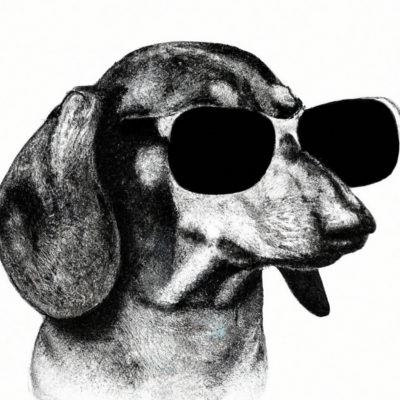
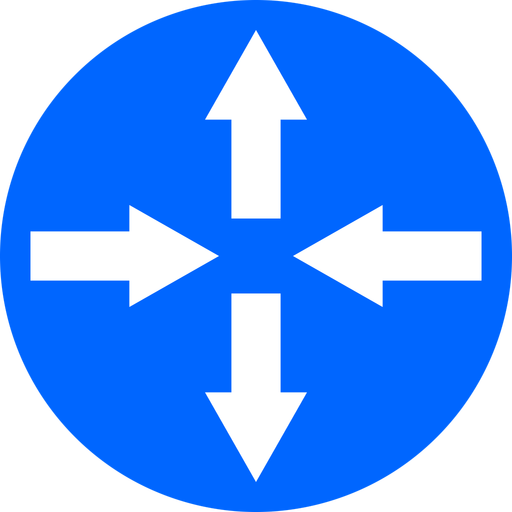
Will do. I’ll updated the original post most likely and ping you. I’ve added a per-IP traffic shaper to limit the bandwidth, so this one user won’t be able to slow down the location and I am about to prepare the troubleshooting session on the weekend.
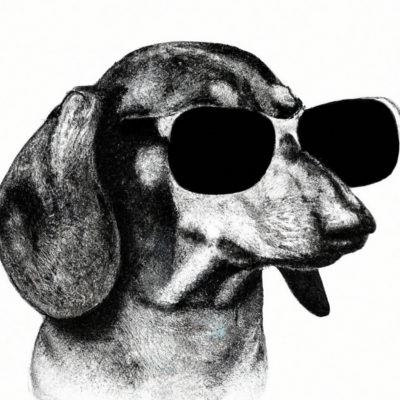
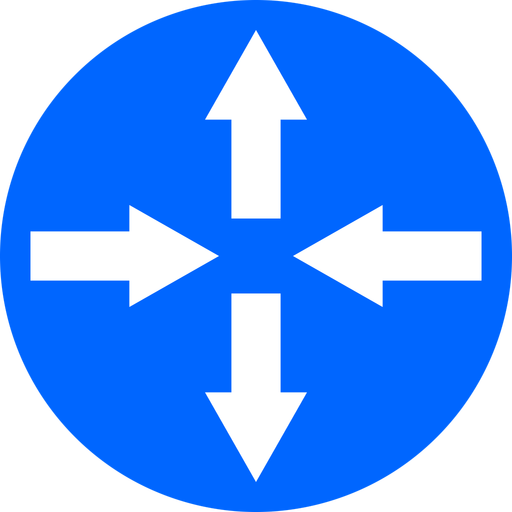
Not sure on the logging. I’m a data center guy and would rather see firewalls in the trash lol. They usually just cause problems.
Haha - I’d like to disagree, but you are right.
For the WAN, surely there is some way you can reach those sites over the general internet. You have ISP connections.
I for sure could do it, but it is not that easy to expose a server to the internet. There would be multiple departments involved and I need to get permission. And yeah, even with IP whitelisting. I guess that will be my last resort.
Still waiting for the test clients. Probably going to shift some hours into the weekend so I don’t disturb daily business.
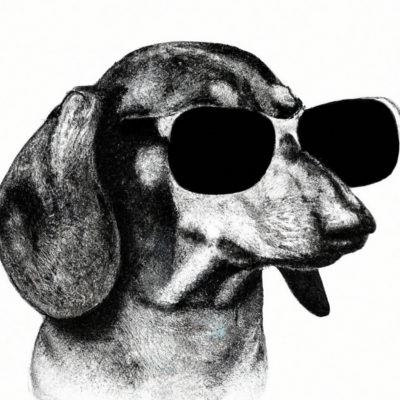
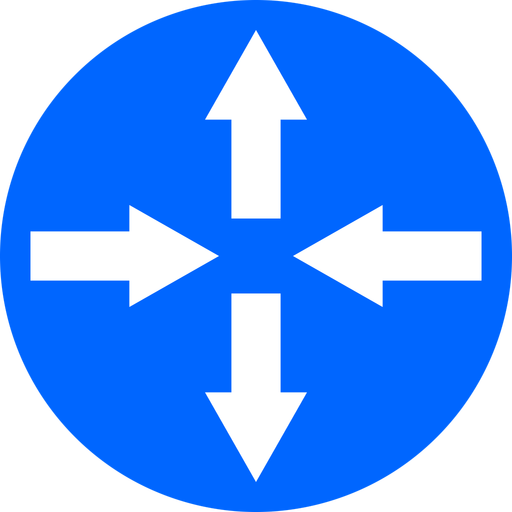
No worries, thank you for your input!
- what logging/debugging would you activate for that case? - Not too familiar with Fortigate yet and would appreciate some tipps, IF you are familiar with those.
- the IPSec tunnel is the only connection between these locations so it is rather difficult. But I get what you mean and check if there is another option.
Good points!
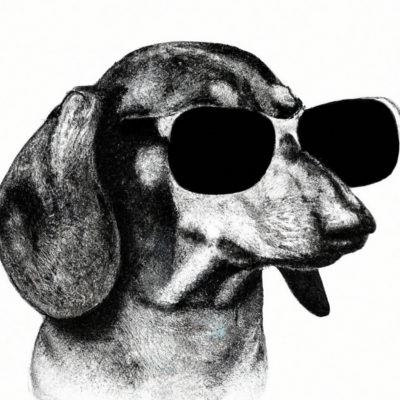
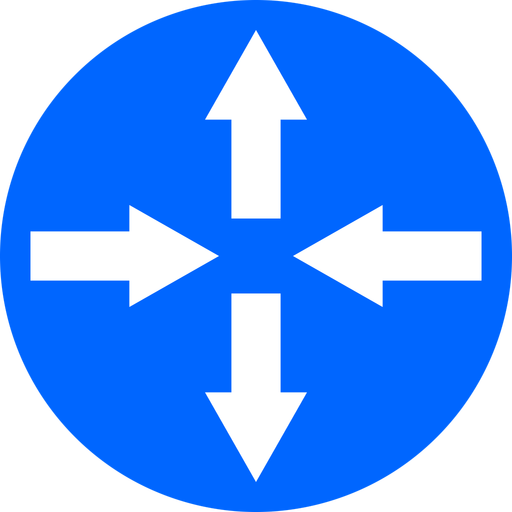
You are right. Still an active policy that we have to work on.
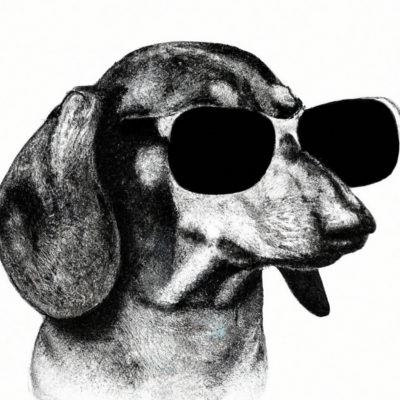
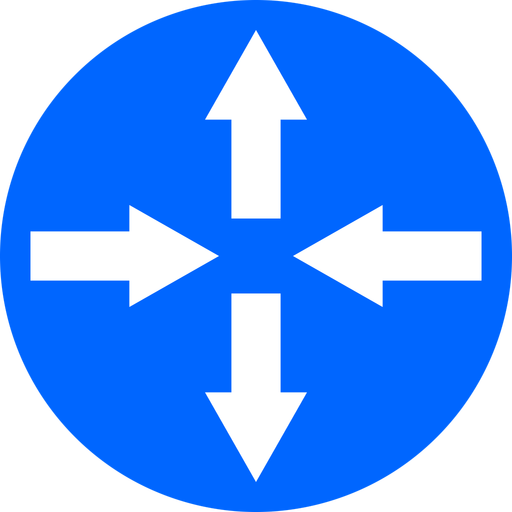
Could be, for sure. I could disable the security profile for some tests and check if it happens with it turned off. Good points, thank you.
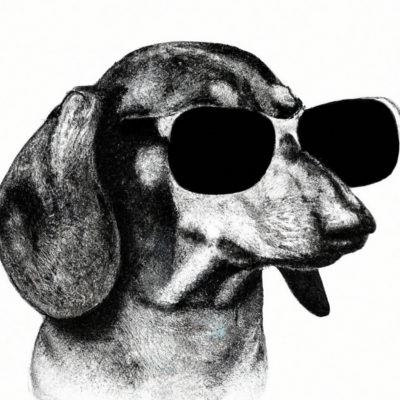
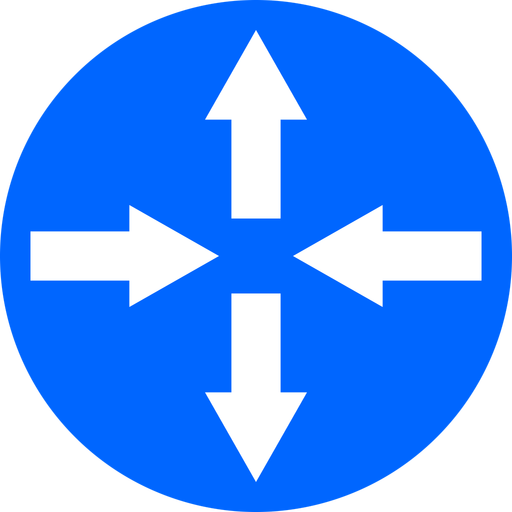
I am certain that we block ICMP on multiple FW in between. I could allow it temporary and check. Good suggestion.
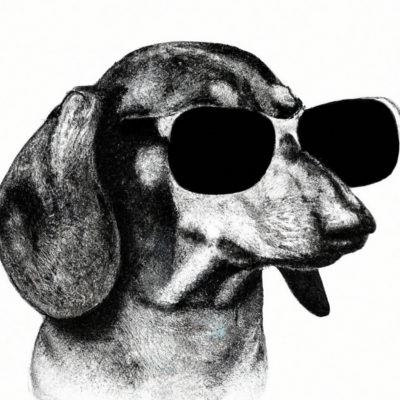
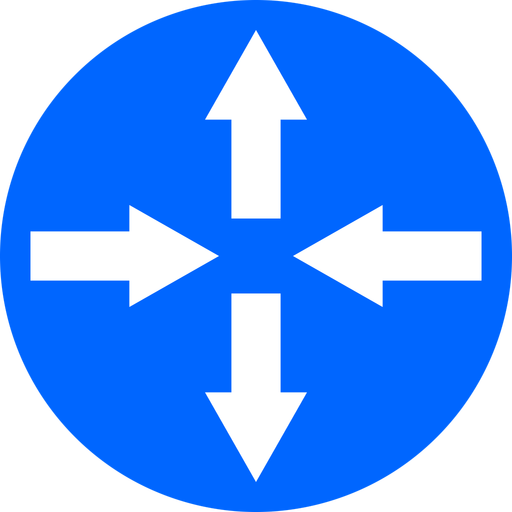
Would like to hear your thoughts and no stress. Won’t work on the weekend anyway.
ADVPN (Auto-discovery VPN) seems to be the equivalent. https://docs.fortinet.com/document/fortimanager/7.2.0/single-datacenter-for-enterprise/282533/advpn
I guess it was easier at some point? - Taht was way before my time there. But we are going to replace the MPLS part with simple internet-breakout points on location and the the rest with SDWAN.
Purely from users complaining and other departments getting frustrated about why their stuff was not working (e.g. Citrix). The new FW had to be installed in a short time and ‘everything’ worked fine at first. Problems only occurred after some load was put on the network. We failed - as in network dep - by NOT doing a stress/limit test of the network and finding this problem immediately, and NOT implementing some kind of monitoring that would have notified us of all those lost packets and connections. We caught up, but we should have done it in the first place, because it is necessary.
Do you mean the ISP/MPLS provider? - If so, not really.