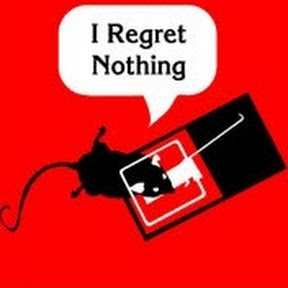nvm a restart fixed it this happend due to accidentally holding down the down arrow for about 40 minutes. anyone know what on earth is happening here?
also how does one stop the rapid mitosis of fedora’s in grub, they keep multiplying
How does one accidently holds down the down arrow for 40 minutes?
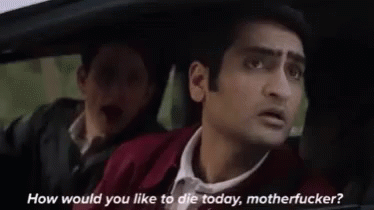
Til we have a sillicon valley sub
Edit: nvm that’s reddit
Not sure. But he does have a down arrow imprint on his forehead.
aang aint got shit on me
You don’t have a cat, do you?
Cats do it on purpose, not accidentally.
I once crashed gdm by accidentally leaving some object on top of my keyboard which depressed some keys for hours.
doing the dishes and browing lemmy
Not sure about the down arrow in particular but I have seen objects (e.g. a corner of a book) accidentally lie on a key at the edge of a keyboard before.
You’ve reached the end of Linux.
GODDAMN SPOILERS
Linux Kill Screen
Can you replicate it? If you can, you can create a bug report. If not, it’s probably a one-time thing where the stars alligned and the conditions where just right for it to happen.
The ol’ cosmic bit flip
Did you replace your BIOS with Minecraft’s texture files? Classic mistake, I’ve done it a dozen times! /s
What are you doing step grub?
What the fuck you just killed me
This is GRUB’s final warning before you dig too deep in the OS list. Never hold ⬇️ for more than 45 minutes. If you do, make sure you have punch tape with a bootloader available or you’ll have to manually enter machine code instructions to get your computer back up.
rapid mitosis
As in you are seeing multiple boot entries? It’s likely one entry per kernel version that you have installed. It doesn’t happen often these days any more, but in some situations it’s handy to be able to revert to a previous kernel if for example third party modules break.
its per fedora version for some reason, and i dont think that such a fallback would even work since fedora removes the previous kernel core and most other garbadge from what ive seen
I don’t know about Fedora, but Debian keeps at least the previous version. However, that’s about it. There remain only 4 (2 normal + 2 recovery) GRUB entries and the additional ones vanish automatically during the uninstallation procedure.
Nice software gore
Prolly hardware tho
That looks like RAM corruption to me.
More like framebuffer corruption
Isn’t that still in system RAM at this stage in the boot process?
The framebuffer is basically just VRAM, corruption of it is likely when experiencing graphics glitches.
Check your video card
Never forgive. Never forget.
Okay so this might sound kinda crazy but
I think it’s broken
I had an old laptop do this some years ago and it was because the graphics card was broken. I had dual graphic card and found a way to disable the broken one in bios (dedicated one, could continue on intel graphics) but the computer was too old to reliably use much longer and it died even more a few months later.
This one isstill perfectly fine, just has the brain damage of an nvida card
Solution: don’t hold the down arrow for 40 minutes